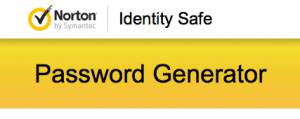When it comes to protecting your right to privacy, it’s become crystal clear that you are on your own…
When it comes to protecting your right to privacy, it’s become crystal clear that you are on your own…
The IRS doesn’t care, the NSA doesn’t care, and even Fortune 500 retailers like Home Depot and Target cannot and/or will not do what it takes to truly protect your most vital information.
The Sony Pictures hacking scandal is only the latest in a string of wake up calls for all privacy-loving patriots: It’s time to take responsibility for your own privacy.
One of the easiest ways to boost your online financial security is to take the time to upgrade your passwords, not just your banking passwords — all of them.
Look, we all have to remember far too many passwords these days. And there’s a temptation to get lazy with your security credentials, especially when it comes to places like online retail sites and social networks.
However, the truth is that infiltrating these “soft targets” is usually step one for a hacker that’s trying to steal your information. They use the information they steal on FB (for example) to steal your identity and use it to commit fraud.
 Here are a list of last year’s 15 worst passwords, according to SplashData:
Here are a list of last year’s 15 worst passwords, according to SplashData:
1. 123456
2. password
3. 12345
4. 12345678
5. qwerty
6. 123456789
7. 1234
8. baseball
9. dragon
10. football
11. 1234567
12. monkey
13. letmein
14. abc123
15. 111111
Here are a few tips for strengthening your passwords:
- Use the maximum number of characters available.
- Replace letters with symbols and numbers. For example, “Au$t1N” instead of Austin.
- Pick strong security questions.
Even better, if you want to create a truly secure, unhackable password, it needs to be a truly random series of characters. To do this, use a random password generator like this one available through Norton:
Of course, this begs the question: How can I remember a completely random password?
The answer is to save that password somewhere secure. For example, you might make a spreadsheet with all of your important passwords and usernames saved. This will be you master list in case a virus or unforeseen accident damages your computer.
In fact, this is the kind of critical information you’d want to keep in your bug-out bag, should you ever need to leave in a hurry during a disaster.
However, you can’t store this sensitive information in your computer!
Instead, you should consider storing this sensitive data on an encrypted USB drive (see nearby photos) inside your fireproof box or bug-out bag.
For around $170, the Kanguru Defender 32 GB USB Drive is one of the most respected secure thumb drives on the market. The Defender is equipped with password protection and secure file encryption. That means, even if this thumb drive were to fall into the wrong hands, there’s still not a chance in hell that they’re going to be able to access your files.
LastPass
For a more practical, yet slightly less “cloak and dagger” solution, you can install a password guarding software such as LastPass into your browser’s toolbar.
LastPass remembers both websites and passwords you use for them, automatically verifying and matching them up, filling password fields automatically when you give it the “OK.” This feature is both convenient and it protects you from phishing scams.
With LastPass, you can sign in to your account from anywhere in the world where you have Internet access and retrieve all of your saved passwords. Plus, all of your password data is encrypted, so even if the files were somehow stolen, it would be useless.
I know you may be skeptical about relying on software to store and protect your most critical passwords. I was too… but after giving it a lengthy test-drive, I’ve come to reconsider.
Here’s what I’ve learned after using it for a year: LastPass allows me to use completely random auto-generated passwords to a level I never could have before.
Plus, your files are securely encrypted, meaning that even if they were stolen by a hacker, they’re complete gibberish without the codec. Also, did I mention it’s free?