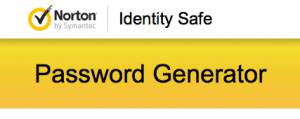How to Create Unhackable Passwords
How to Create Unhackable Passwords
Here are a few tips for strengthening your passwords:
- Use the maximum number of characters available.
- Replace letters with symbols and numbers. For example, “Au$t1N” instead of Austin.
- Pick strong security questions.
Even better, if you want to create a truly secure, unhackable password, it needs to be a truly random series of characters. To do this, use a random password generator like this one available through Norton:
Of course, this begs the question: How can I remember a completely random password?
The answer is to save that password somewhere secure. For example, you might make a spreadsheet with all of your important passwords and usernames saved. This will be you master list in case a virus or unforeseen accident damages your computer.
In fact, this is the kind of critical information you’d want to keep in your bug-out bag, should you ever need to leave in a hurry during a disaster.
However, you can’t store this sensitive information in your computer!